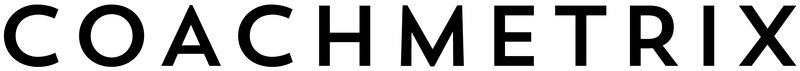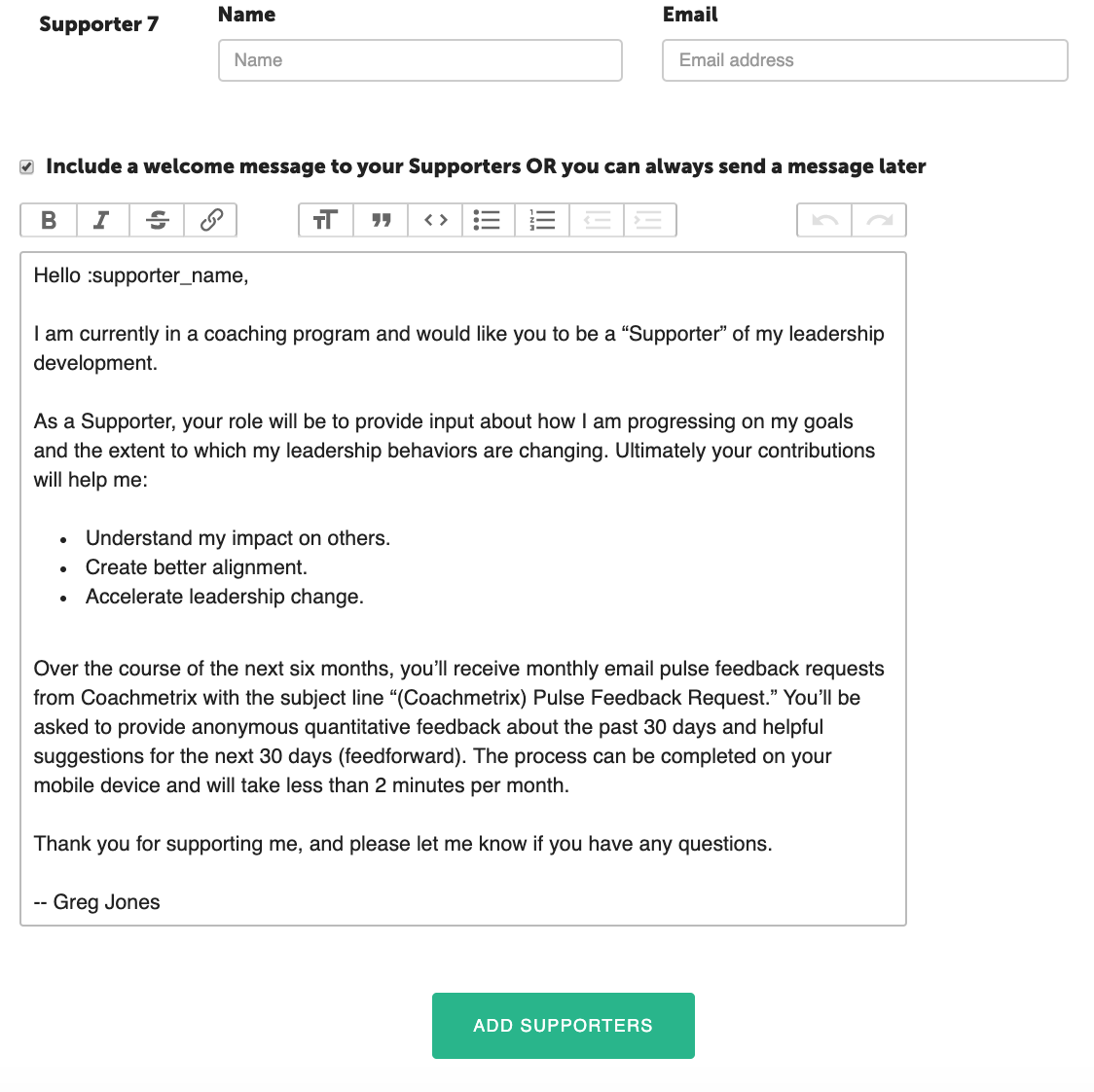Once the Action Plan has been finalized, it's important the Participant meets with the Supporters to review the Action Plan, and request their participation in the Pulse Feedback throughout the coaching experience. It's also helpful to let the Supporters know the process and set expectations.
Adding Supporters to the Platform
The Supporters are listed below the Action Plan. To add Supporters, click on the "Add New +" button.
Either the Coach or the Participant can add Supporters.
Enter the Supporter’s name and email address.
(Note: although each page can only load seven Supporters at a time, there is no limit to the number of supporters on a project). The recommended number is 5-7 Supporters per Goal.
To include a welcome message, click the check box at the bottom of the form. A welcome message can also be sent at a later time.
A standard welcome message will be displayed. The text can be edited to personalize the message. The supporters will receive the welcome message via email.
To finish, click the Add Supporters green button at the bottom.
Assigning Supporters to Each Goals
Once the Supporters have been added to the platform, they are assigned to goals.
Return to Step 4 for more information about assigning Supporters to individual goals.