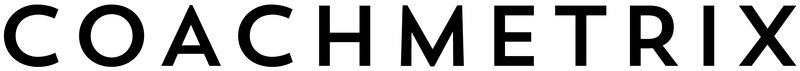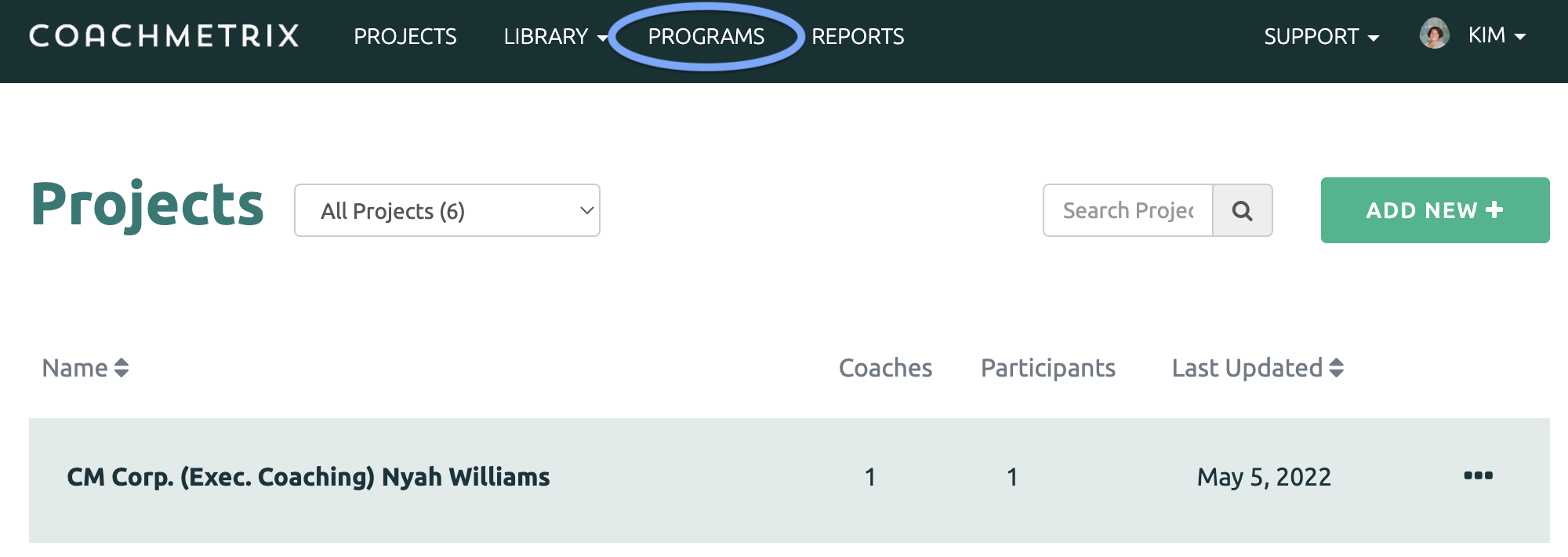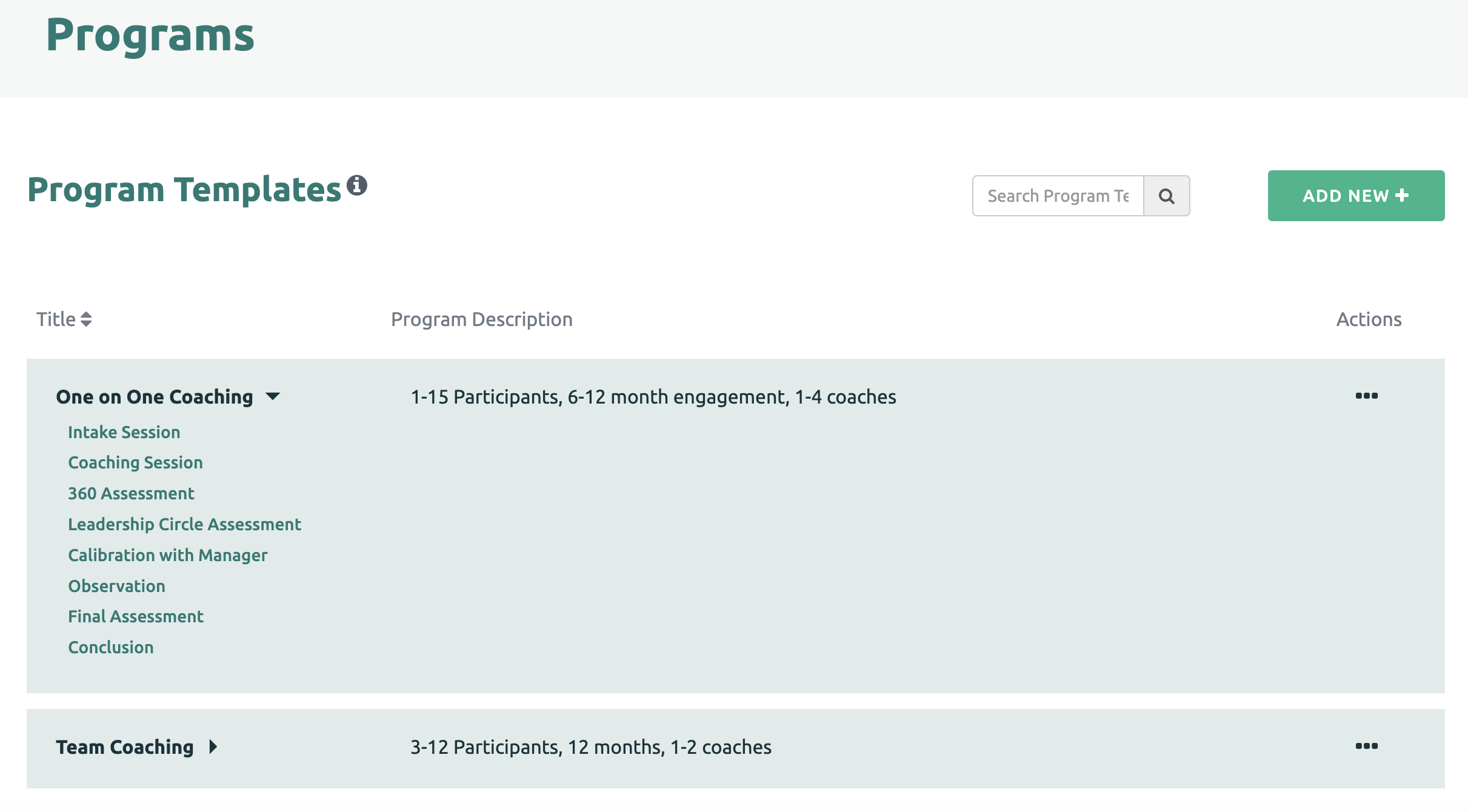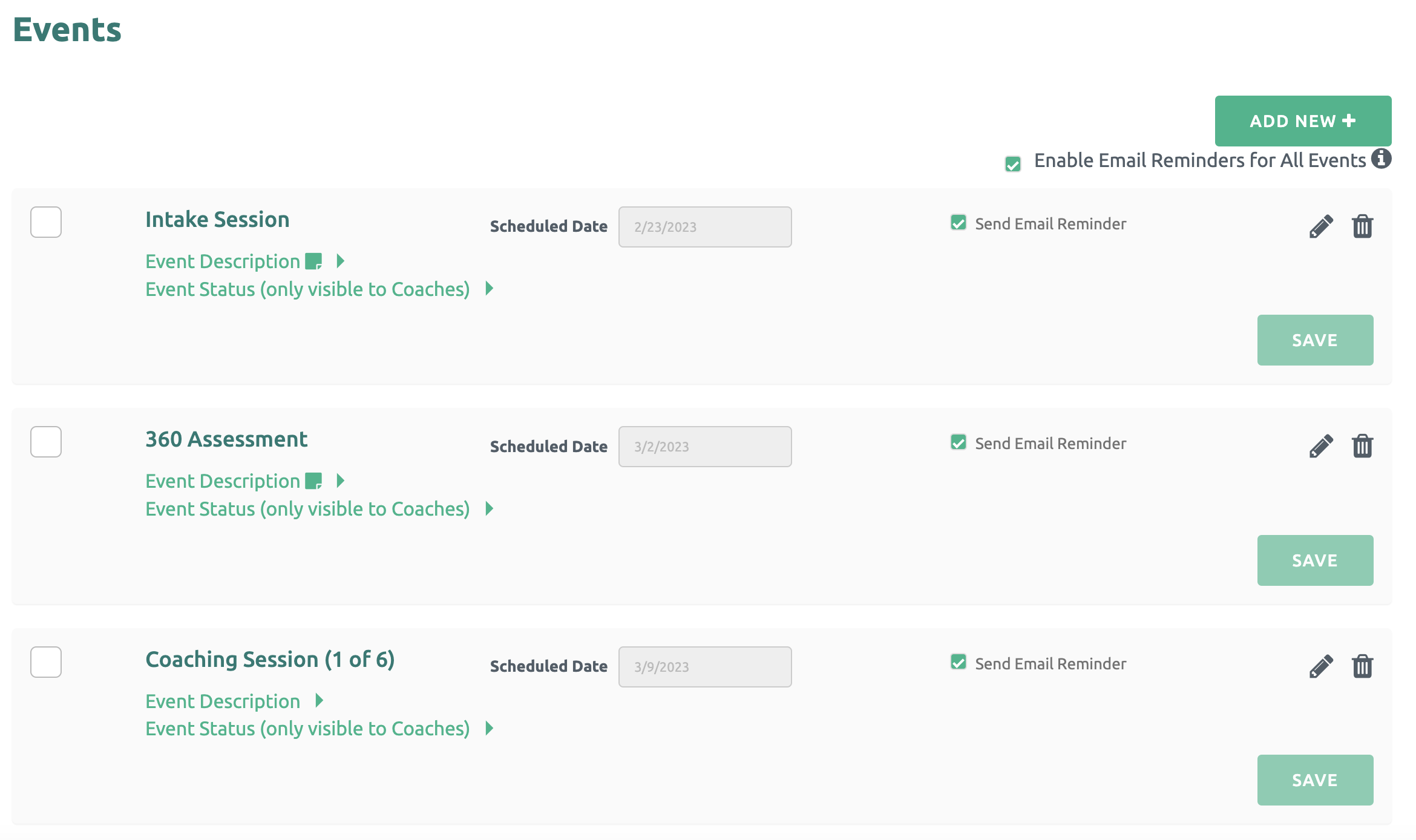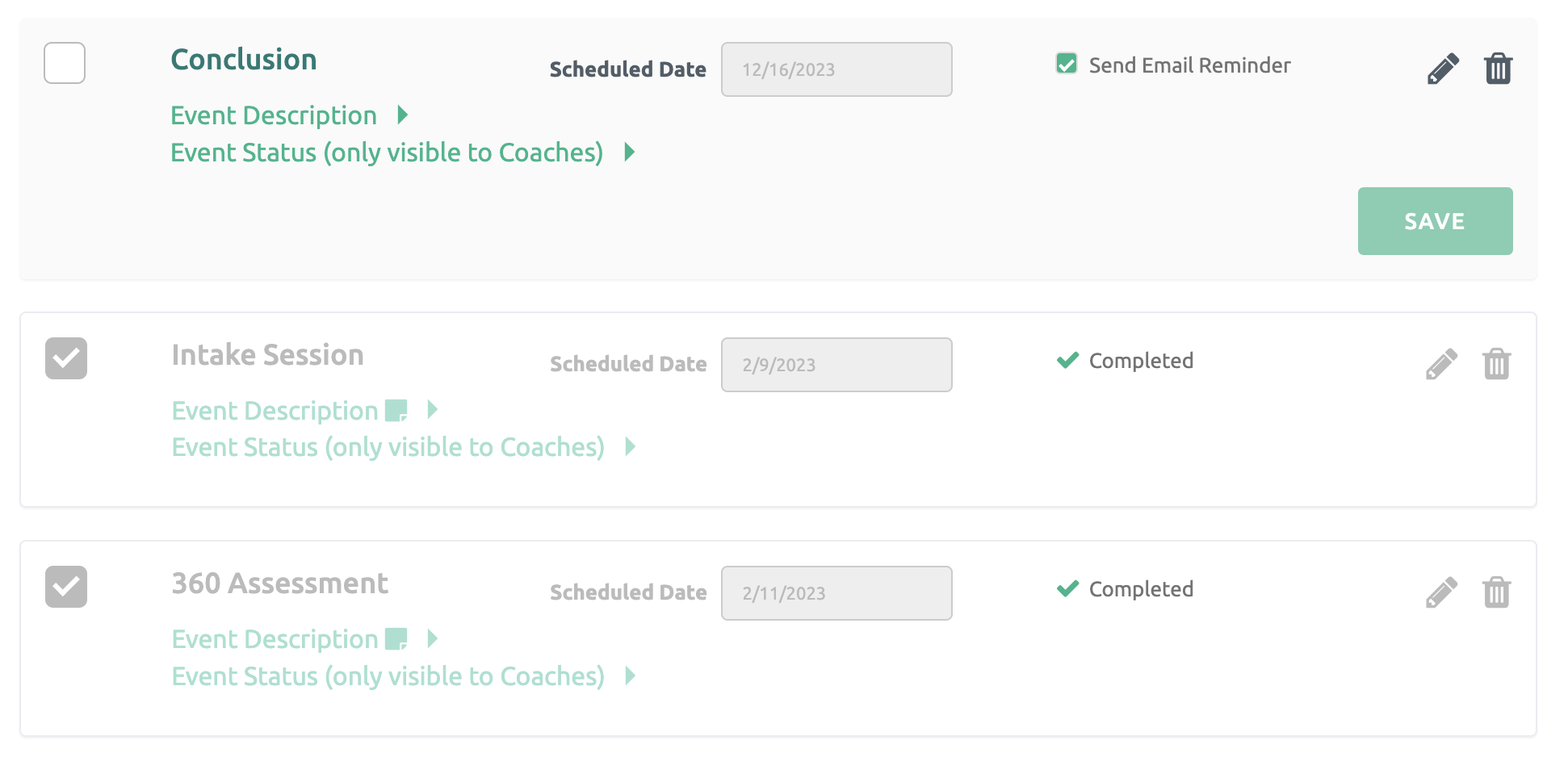The Programs feature helps Coaches and their clients to stay on track.
Coaches can create Program Templates which can be shared with their clients across all of their Projects saving valuable time while keeping track of events throughout the engagement.
Programs can be accessed by clicking the Programs link displayed in the black bar at the top of the page.
Program Templates and Events
Program Templates allow Coaches to create project plans for their clients that can be used across all of their Projects. (Example: Executive Coaching)
An Event is a meeting, session or significant activity that supports a Program (Example: Intake Meeting, Coaching Session)
The Event can be a single occurrence (Intake Meeting) or have multiple instances (Coaching Sessions).
The Event is listed only once. The Program Template is customized for each Participant by specifying the number of each Event when the Program is shared. (Example: A Coach may need "Coaching Sessions" to be used six different instances).
Sharing a Program with Participants
The Program can be shared with Participant(s) and the Events are displayed on the Participant's page. Coaches can add Scheduled dates and specify the Description of the event. There is also space available for Coaches to update Event Status. This field is private to Coaches and not visible to the Participant.
This list of Events is sorted chronologically by Scheduled Date and automatically updates.
Once an Event has been completed, the Coach checks the box next to the Event. The completed Events fade and automatically sort to the bottom of the list.
Event Reminders
Coaches can enable Reminder emails to notify Participants about upcoming Events and activities.
Event Reminders include the Event name, description and scheduled date. The email is sent to the Participant and Coach the day before the scheduled date.
Events Report
A Report with Events data can be downloaded so a Coach can easily view and track progress for all of their clients.