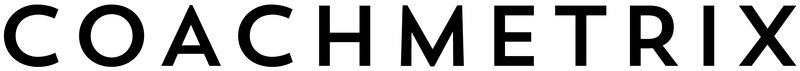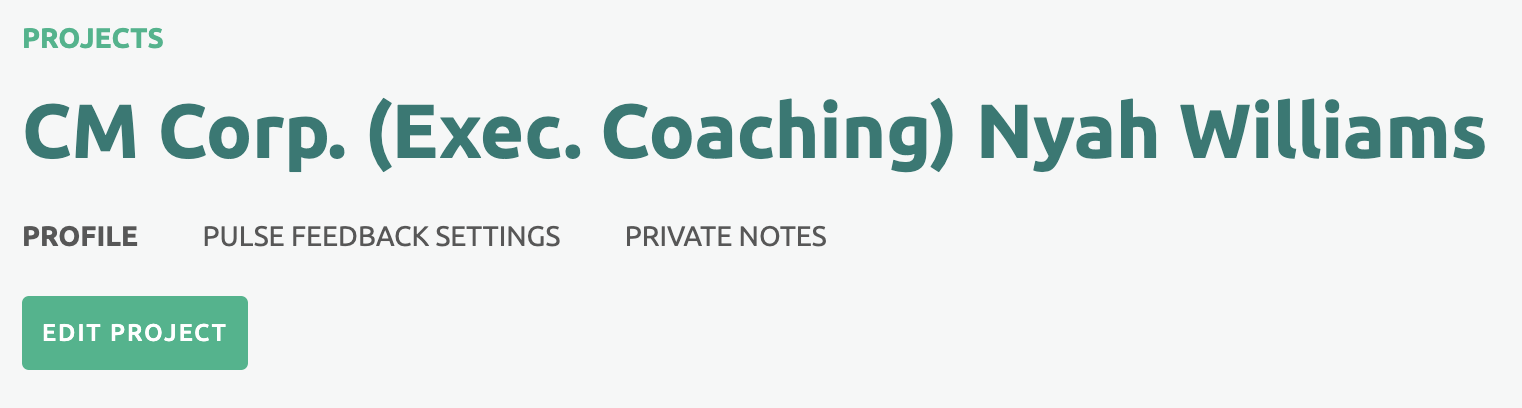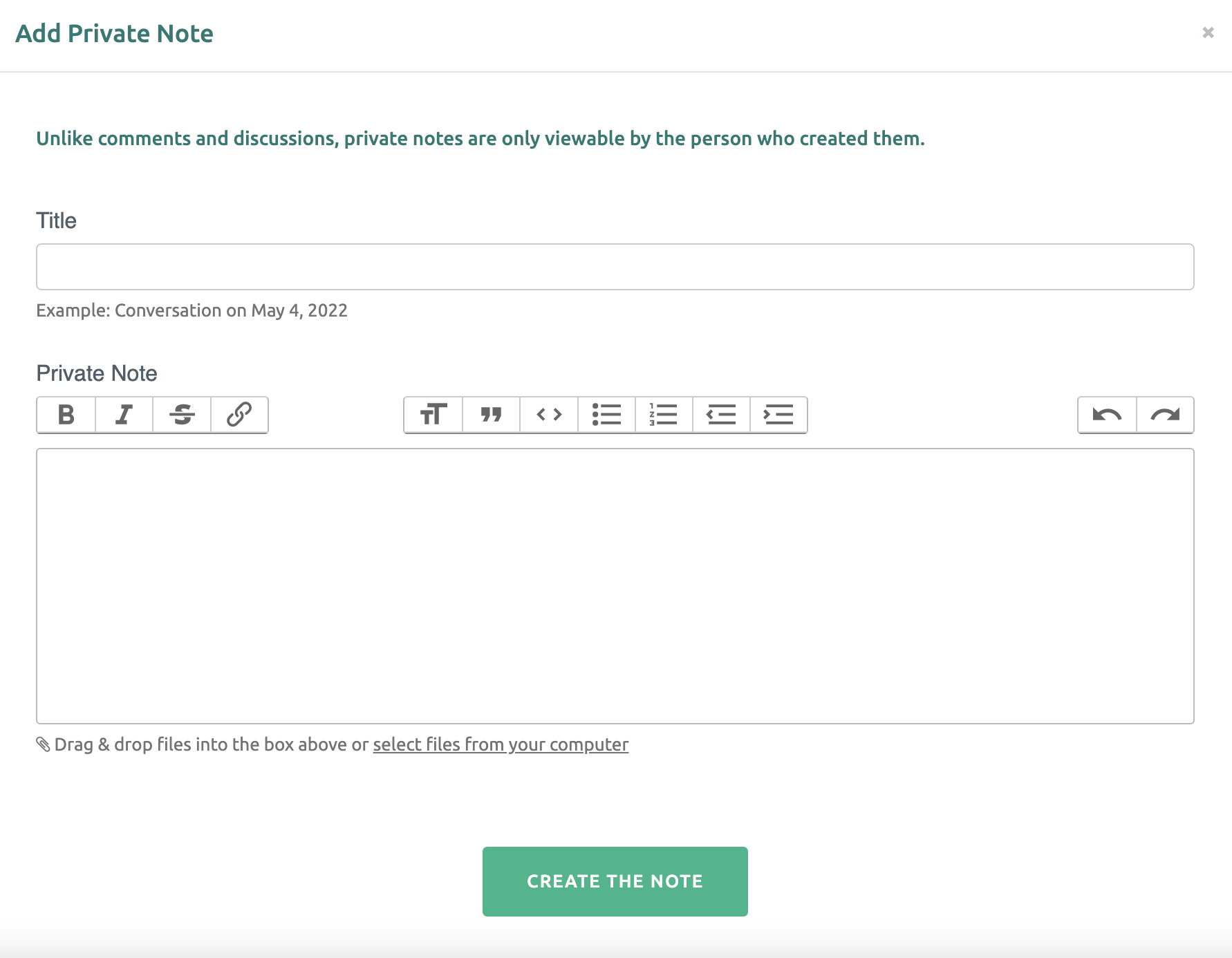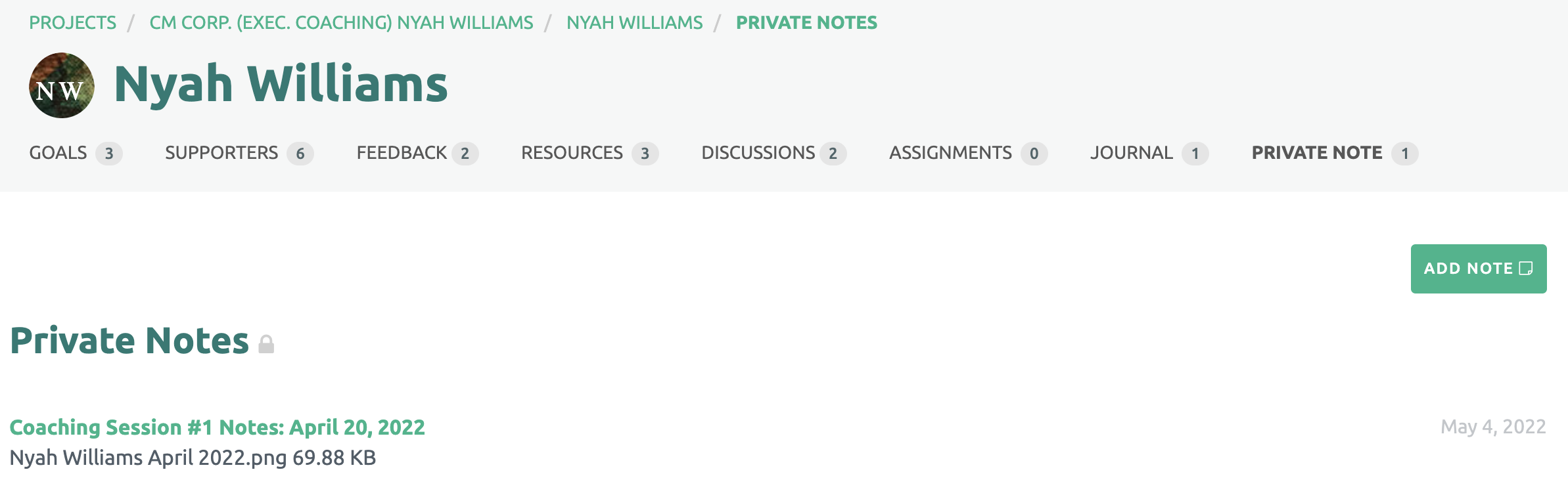The Coach can create Private Notes at both the Project level and Participant level. Notes are not visible to the Participant or anyone else – just the Coach. Private Notes may be used to describe how a workshop or coaching session went. They may be used to store project contracts, images from a white board or other PDF and documents .
Private Notes on the Project level are located by first navigating to the Project's page, and selecting the note icon in the upper right corner.
Private Notes on the Participant level are located by first navigating to the Participant's profile page and selecting the note icon in the upper right corner.
To create a Private Note, click the "Add Note" green button on the right side of the page.
Next add a title and content in the box. The Private Note can include text, images, video and/or files. When finished, click the "Create the Note" green button at the bottom.
The list of Private Notes are displayed chronologically with the title and created date.