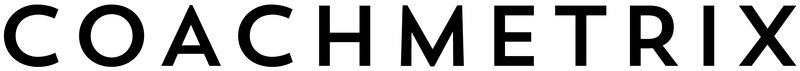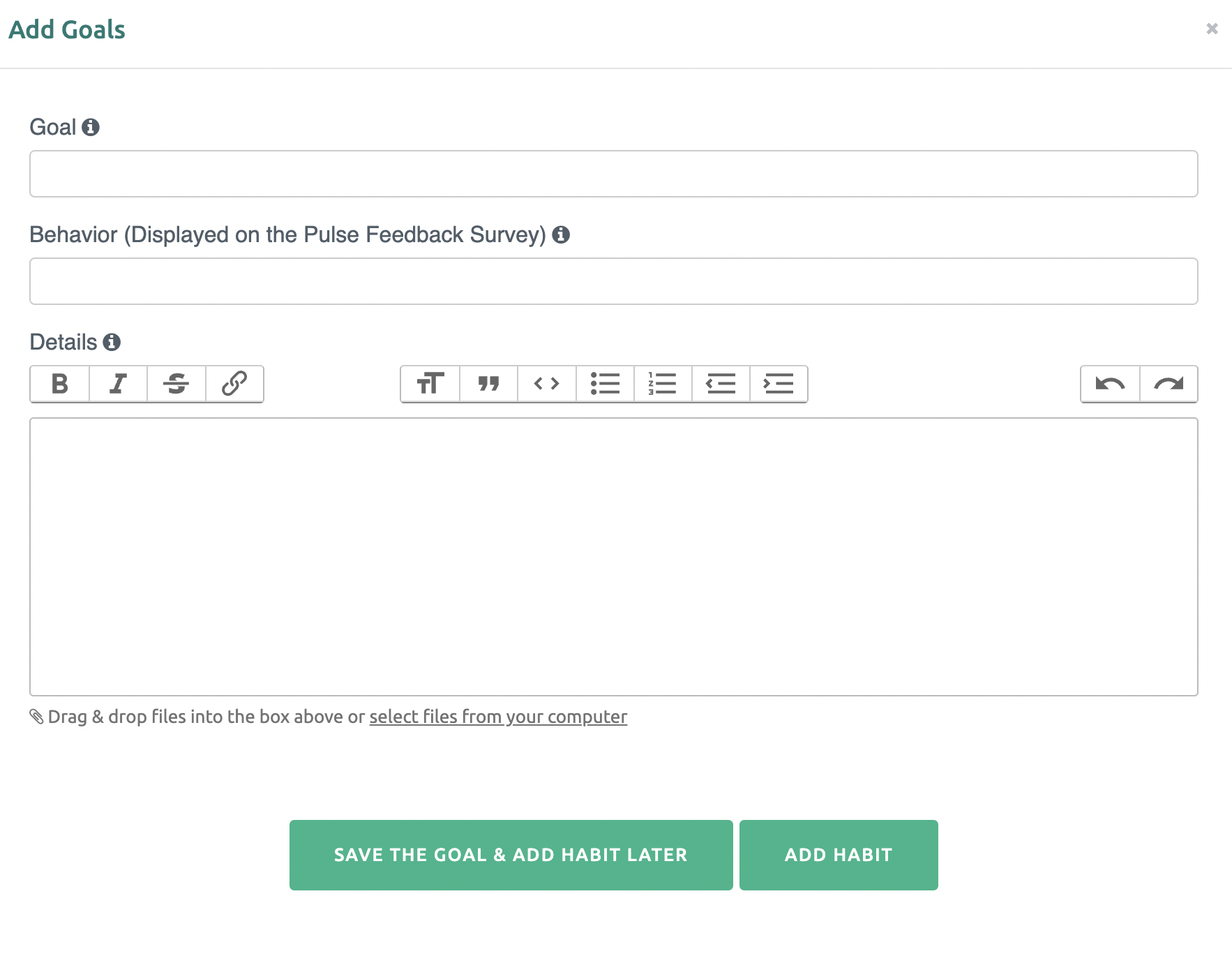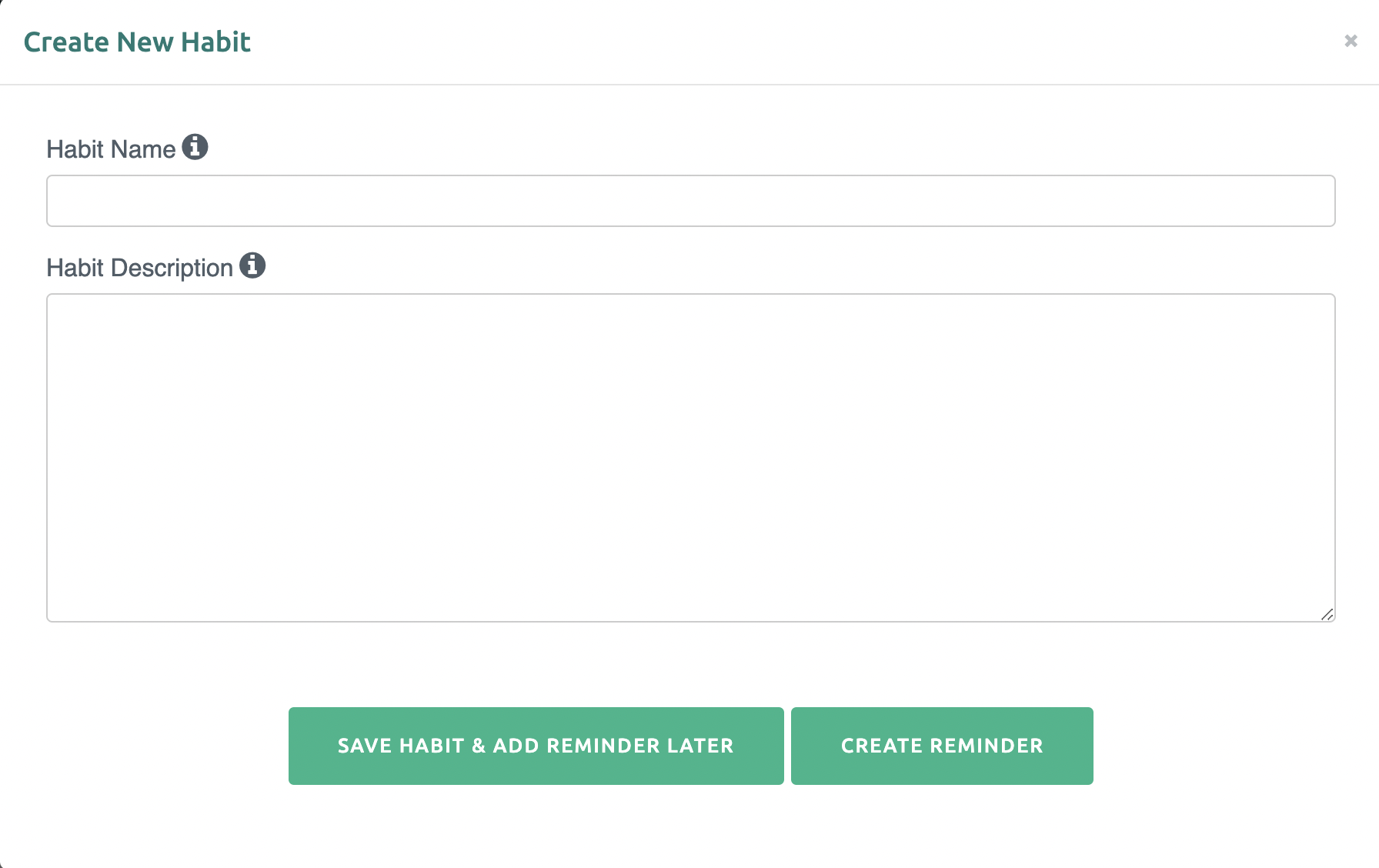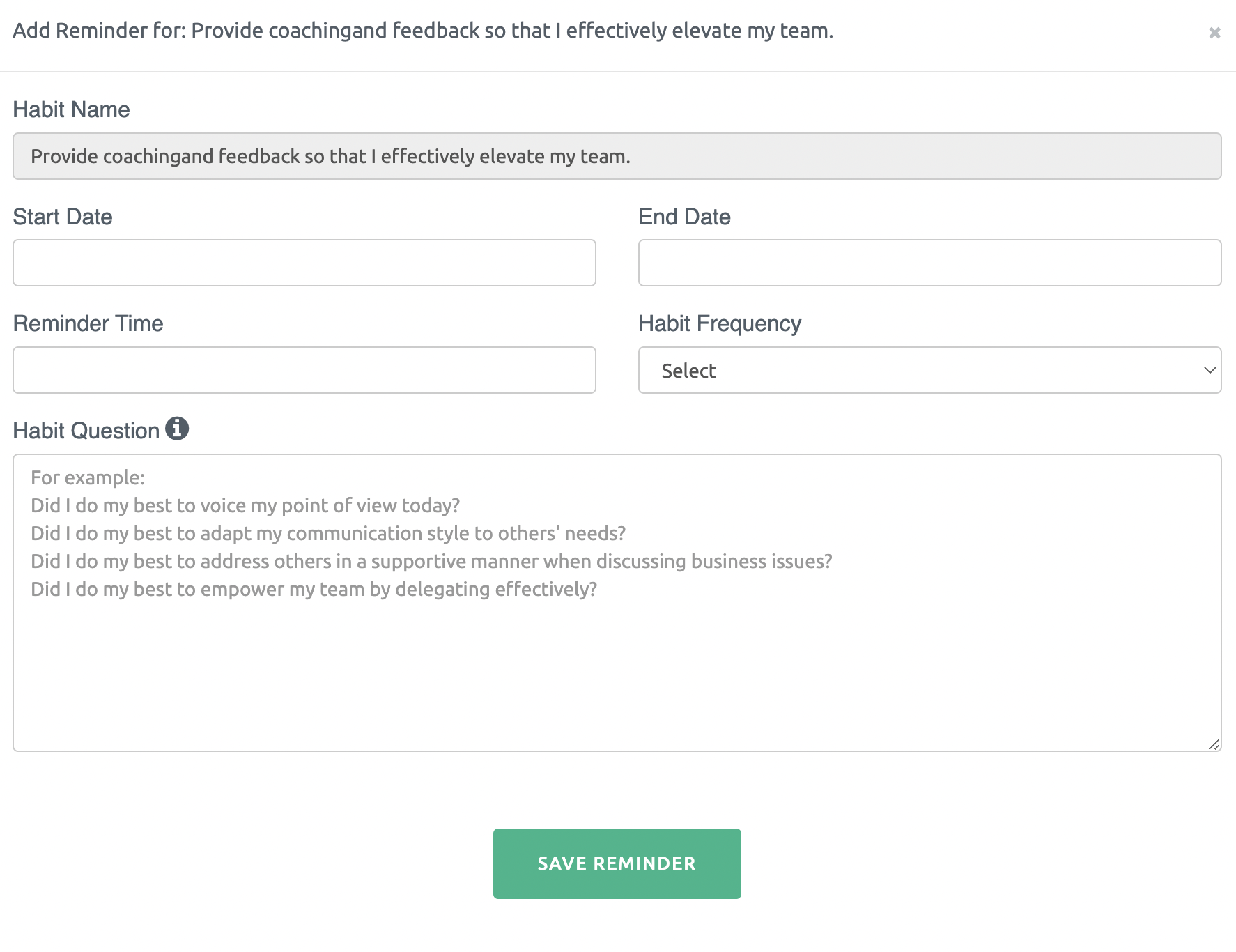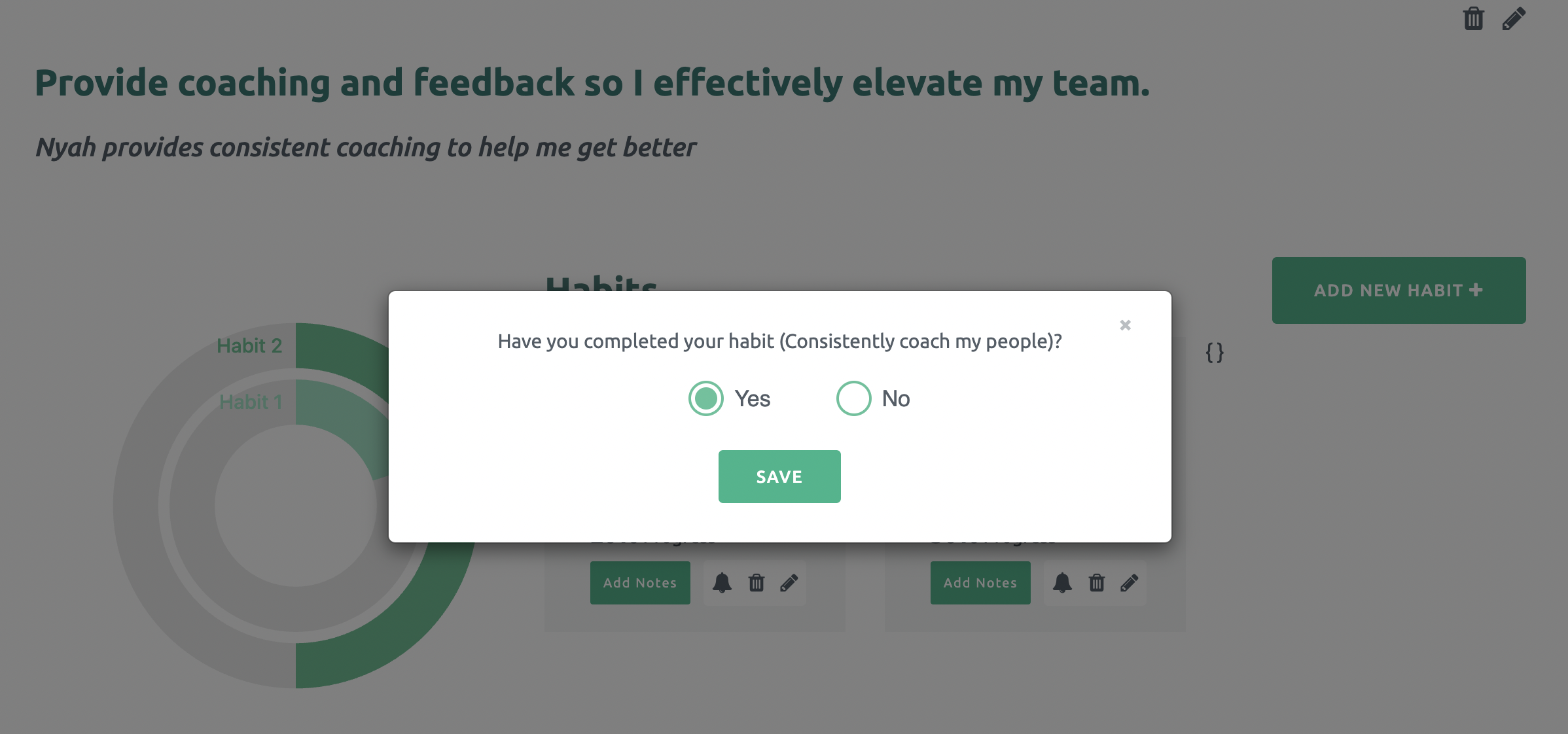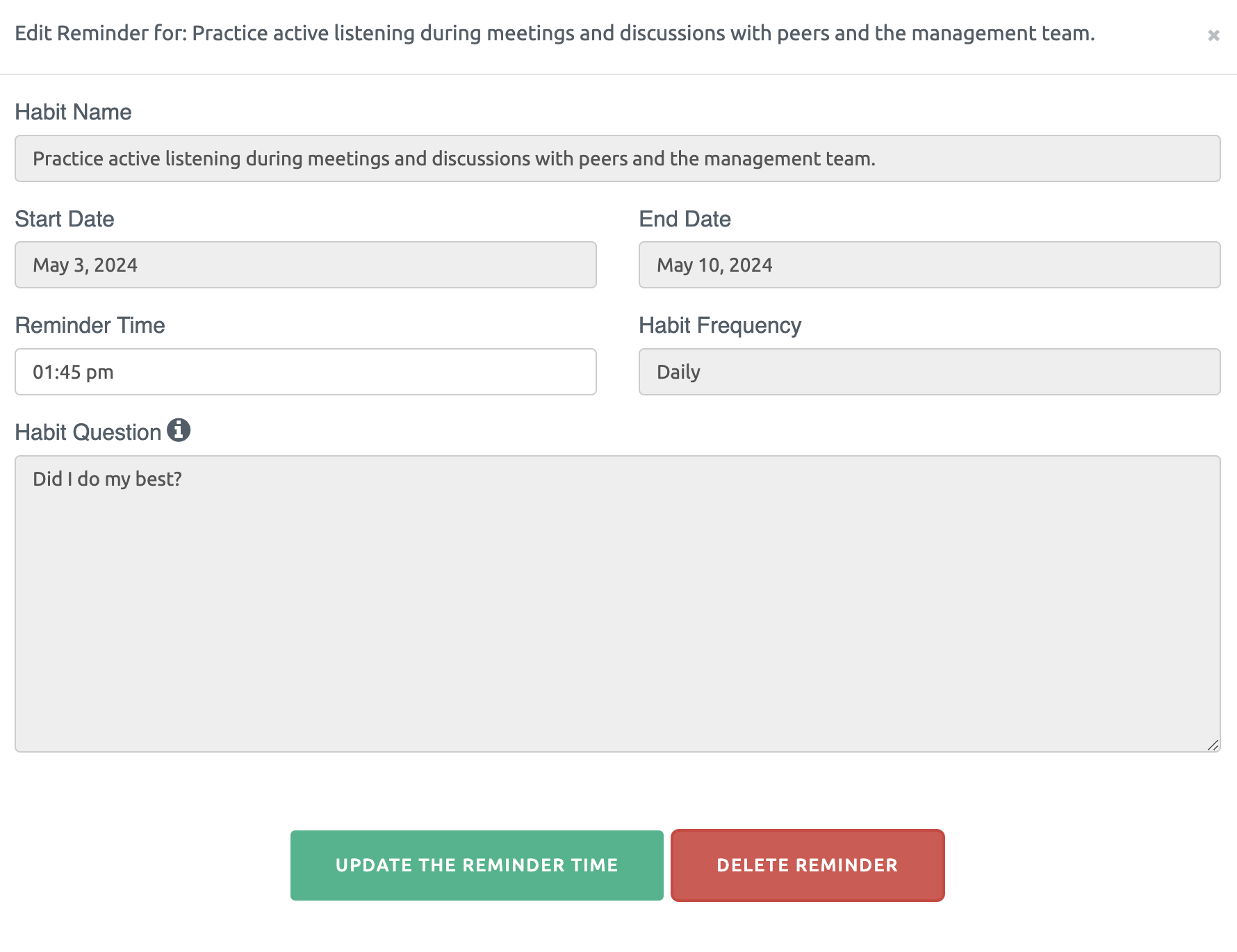The Habit Tracker feature helps participants and coaches better track behavioral changes. This feature aims to enhance accountability by allowing Participants to track their habits regularly. Thus, habits remain top of mind and provide the reinforcement necessary for successful change.
Habits can be created when adding goals in Coachmetrix, or they can be added to existing goals.
The coach or the participant can create up to 3 habits for each goal in an action plan.
Add a Habit to a New Goal
Habits can be added when creating goals. Select 'Add Habit'
In the pop-up window, input the name of the habit and a description. From here you can save the habit and add a reminder later or create a reminder at this point.
Next, enter the start and end date for the habit. Then add a reminder time and frequency. In the habit question box, create a habit question. The habit question will be included in any email or SMS reminders. When done. Click 'Save Reminder'.
Add a Habit to an Existing Goal
First, select the goal you would like to add a habit to. Next, click on 'add new habit'. Then follow the same instructions as above.

Tracking Progress
Email reminders are sent based on the reminder frequency settings. In the future, we’ll also be adding text (SMS) reminders.
To update the habit progress, click the link in the email reminder or text message and then will respond to the habit question. The habit rings will progress based on the participant’s response.
Editing a Habit
Click on the pencil icon in the habit tile to edit the habit name and description.
Edit the reminder time by clicking on the bell icon in the habit tile.
To change the start and end date, habit frequency, or question, delete the reminder and create a new one.
NOTE: Deleting a reminder removes all tracked progress and cannot be undone.

To do this, click on the bell icon. In the reminder window, select 'Delete Reminder'.