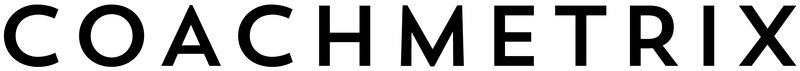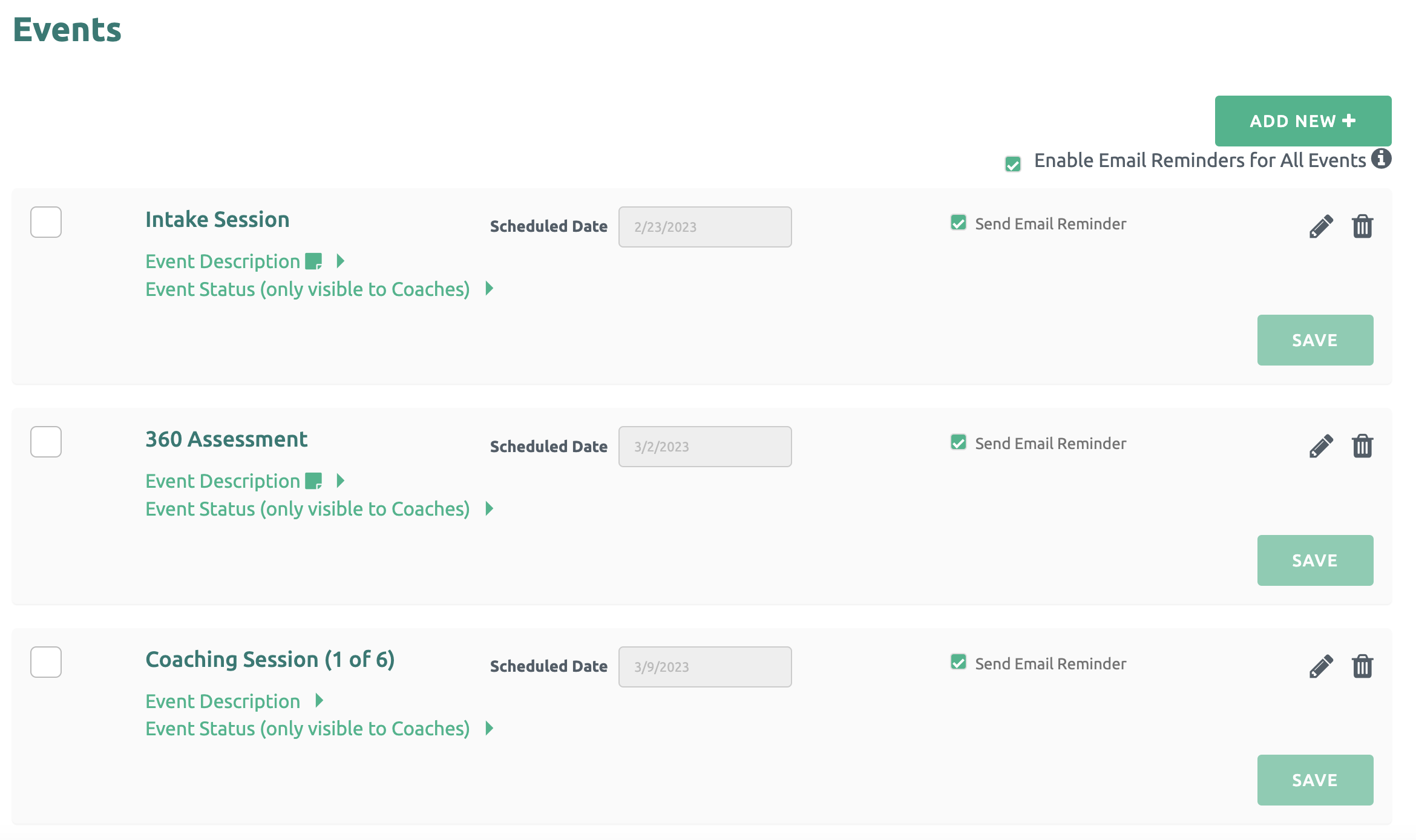After a Coach has shared Events with a Participant, the Coach can enable Reminder emails to notify Participants about upcoming Events and activities.
First, navigate to the Participant's page. Displayed is a list of upcoming Events.
To enable Reminders for all Events, click the box in the top right corner of the page to select all. Alternatively, each Event also has a check box allowing Coaches to manually make selections.
Event Reminders include the Event name, description, scheduled date. The email is sent to the Participant and Coach the day before the scheduled date.