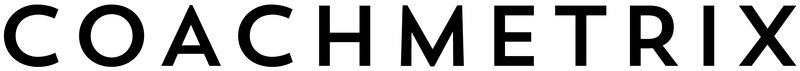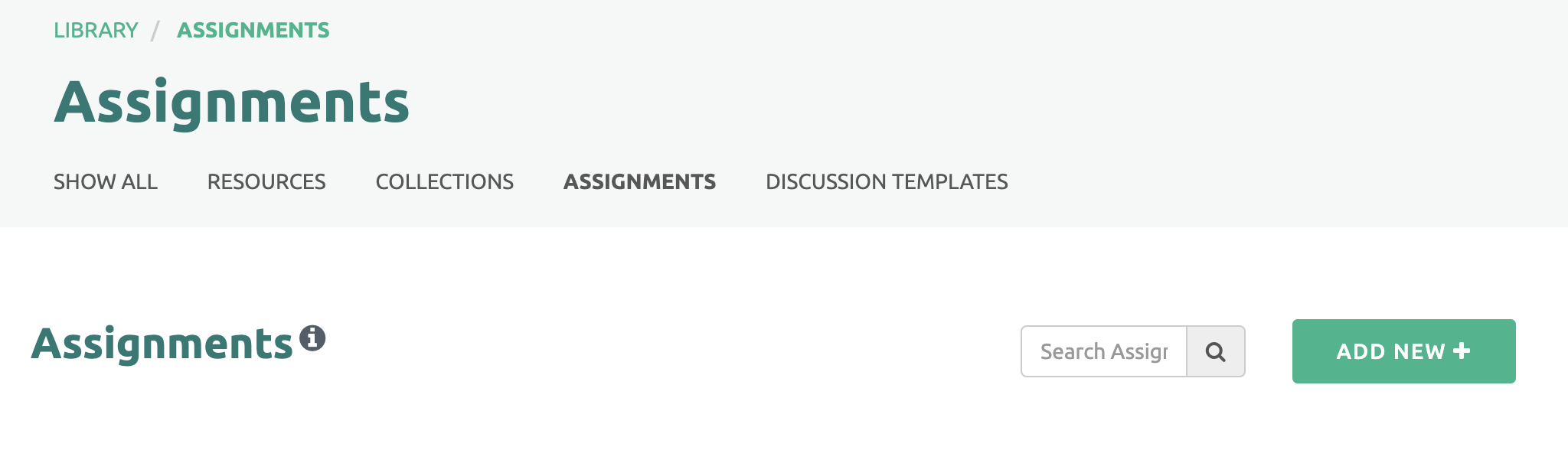Assignments can be found by clicking the Library option on the black bar at the top of the page and selecting Assignments from the drop down menu.
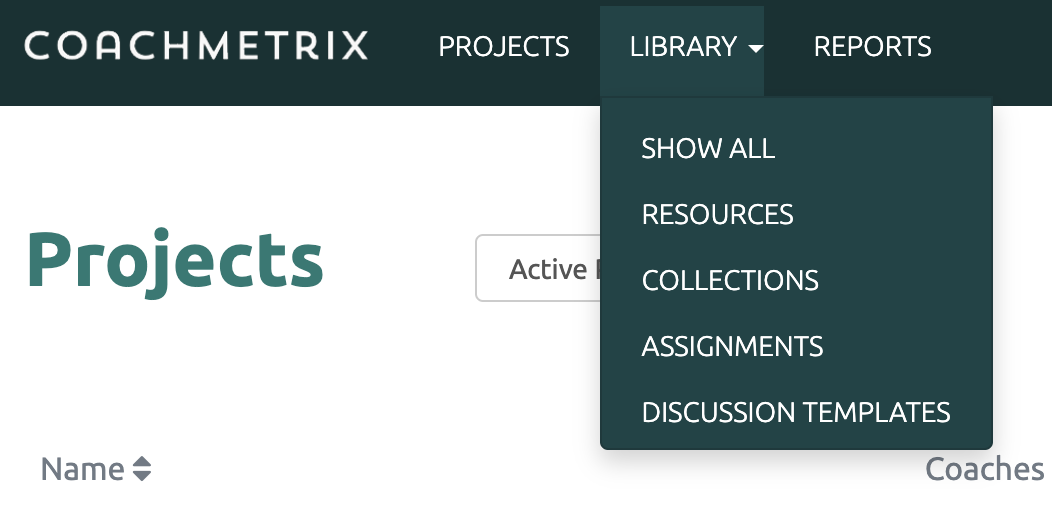
Creating Assignments
To create an Assignment, click on the “Add New+” button on the right side of the page.
First add the Assignment in the top text box. A description is optional. To save, click the "Submit" green button at the bottom.

The Assignments will be displayed in a list with a created date and last updated.
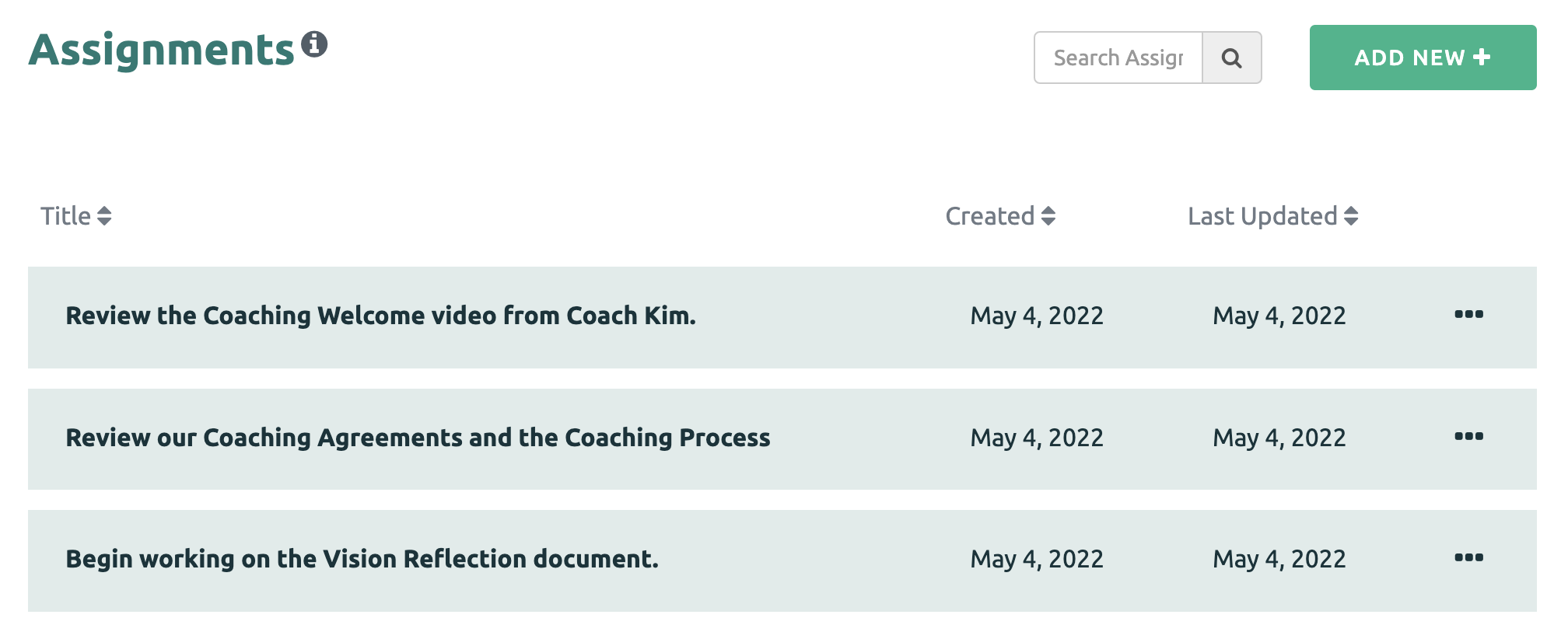
Click here to learn how to Sharing Assignments with a Participant.
Click here to learn how to Edit or Delete Assignments.