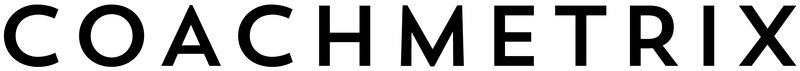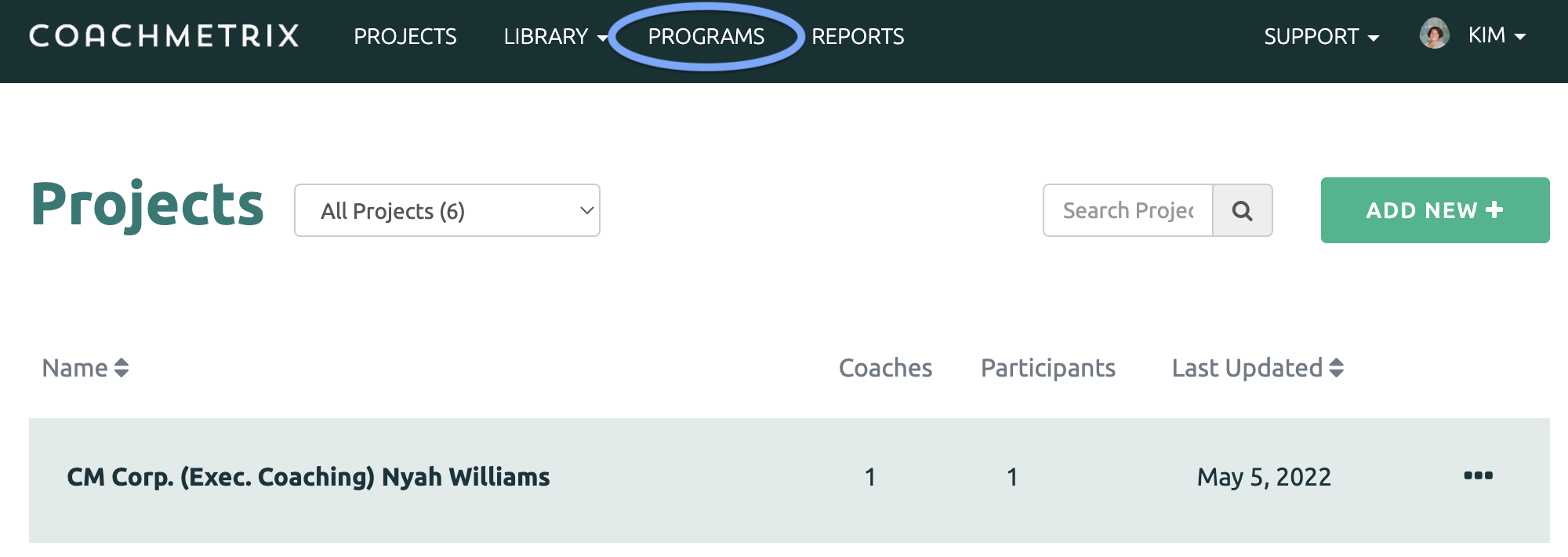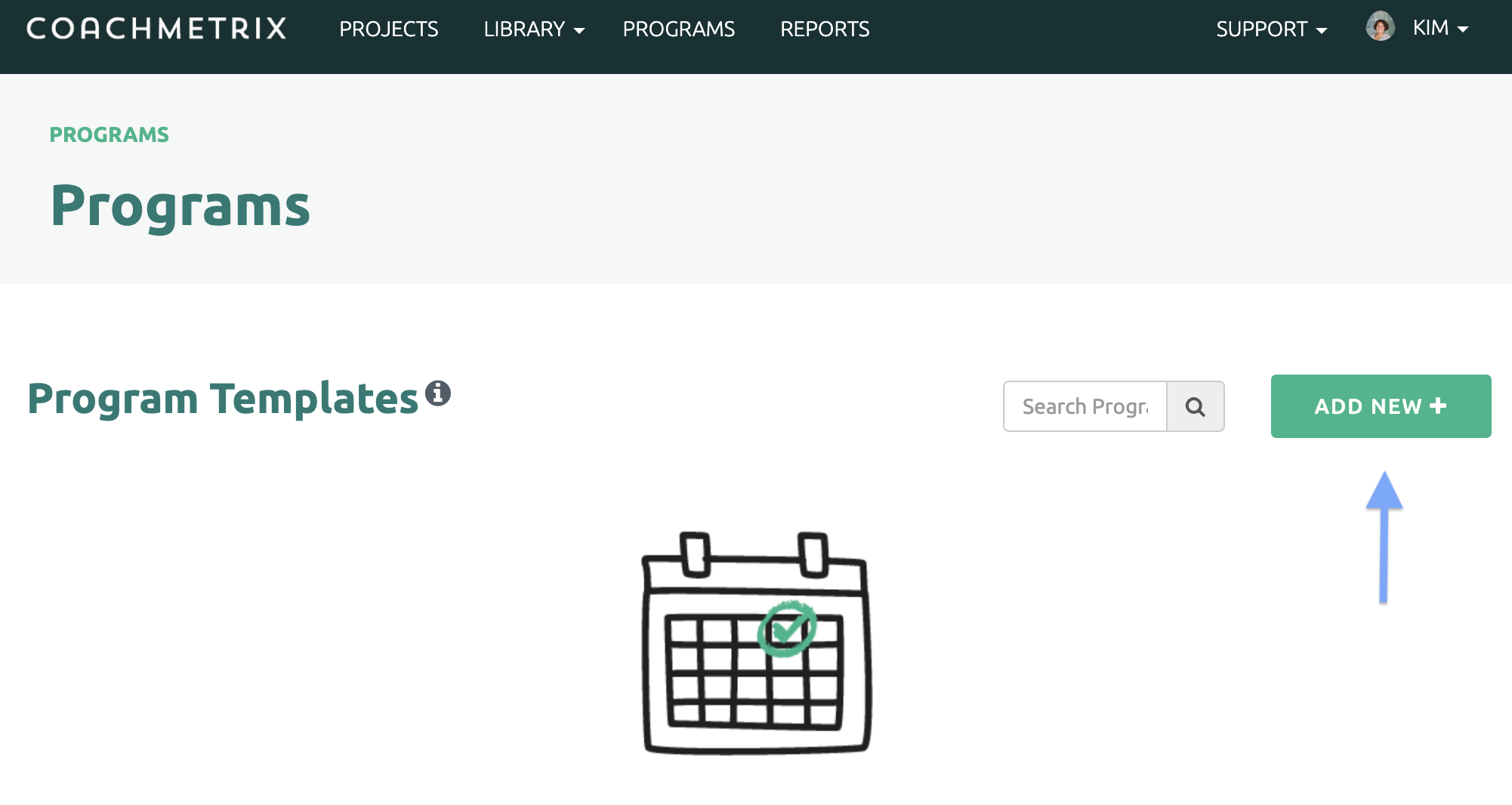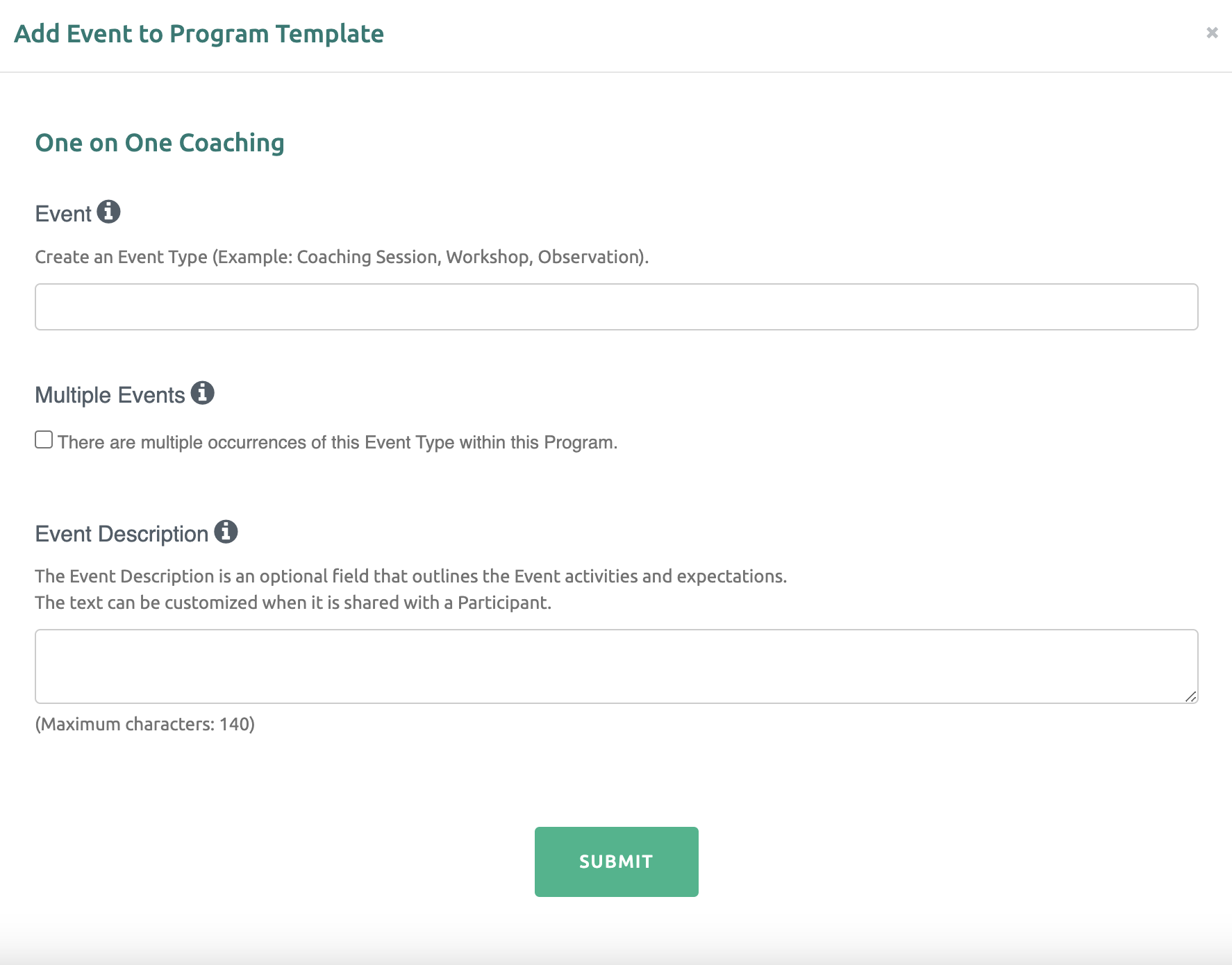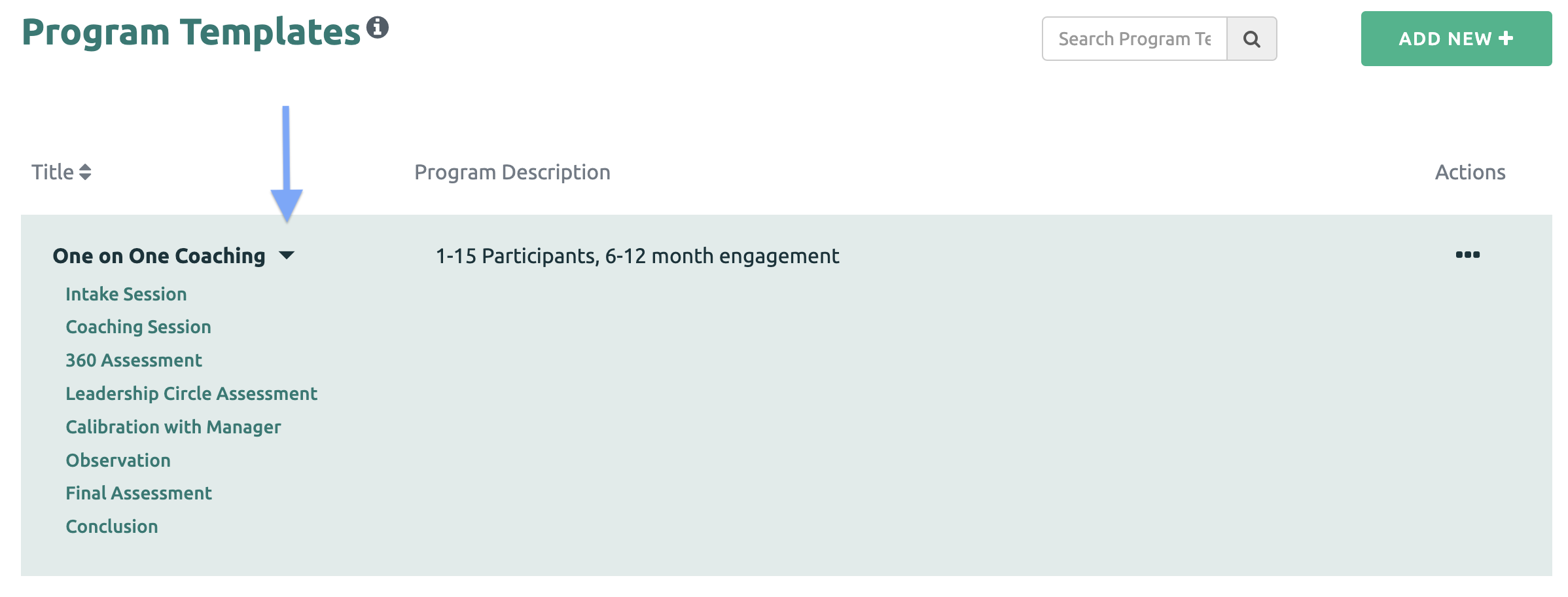Coaches can create Program Templates which can be shared with their clients across all of their Projects saving valuable time while keeping track of events throughout the engagement.
Programs can be accessed by clicking the Programs link displayed in the black bar at the top of the page.
Creating a Program Templates
To begin, click the ADD NEW + button on the right side of the page.
First, create a Program Template Name with a description for quick reference. (Example: Executive Coaching). When finished, click Submit.
Adding Events to a Program Template
The next step is to add Events to the Program Template. An Event is a meeting, session or significant activity that supports a Program.
To add and Event, click the three dots next to the Program Template and select Add Event from the drop down.
Event
First enter the Event Type. Some examples of events are: Intake Meeting, Coaching Session, Calibration, Observation, etc.
The Event can be a single occurrence (Intake Meeting) or have multiple instances (Coaching Sessions).
NOTE: The Event only needs to be added once. You will have the opportunity to customized the Program Template for each Participant by specifying the number of each Events as part of the shared Program.
Multiple Events
Check the box to enable the Event Type to be used multiple times within a Program Template.
The number of instances is set when a Program is shared with a Participant.
(Example: A Coach may need "Coaching Sessions" to be used six different instances).
Event Descriptions
The Event Description can outline the activities and expectations. The text will be visible to the Participant.
The Event Description is an optional field that outlines the Event activities and expectations. The text can be customized when it is shared with a Participant.
When finished, click Submit.
Viewing Program Templates and Events
The Program Templates and descriptions are listed on the Programs page. To view all associated Events, click the down arrow next to the Program.
Sharing Programs with Participants
Lastly, the Program can be shared with any of your Participants. At this time you can add Scheduled dates and customize Event Descriptions.