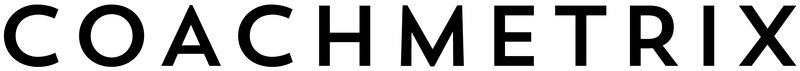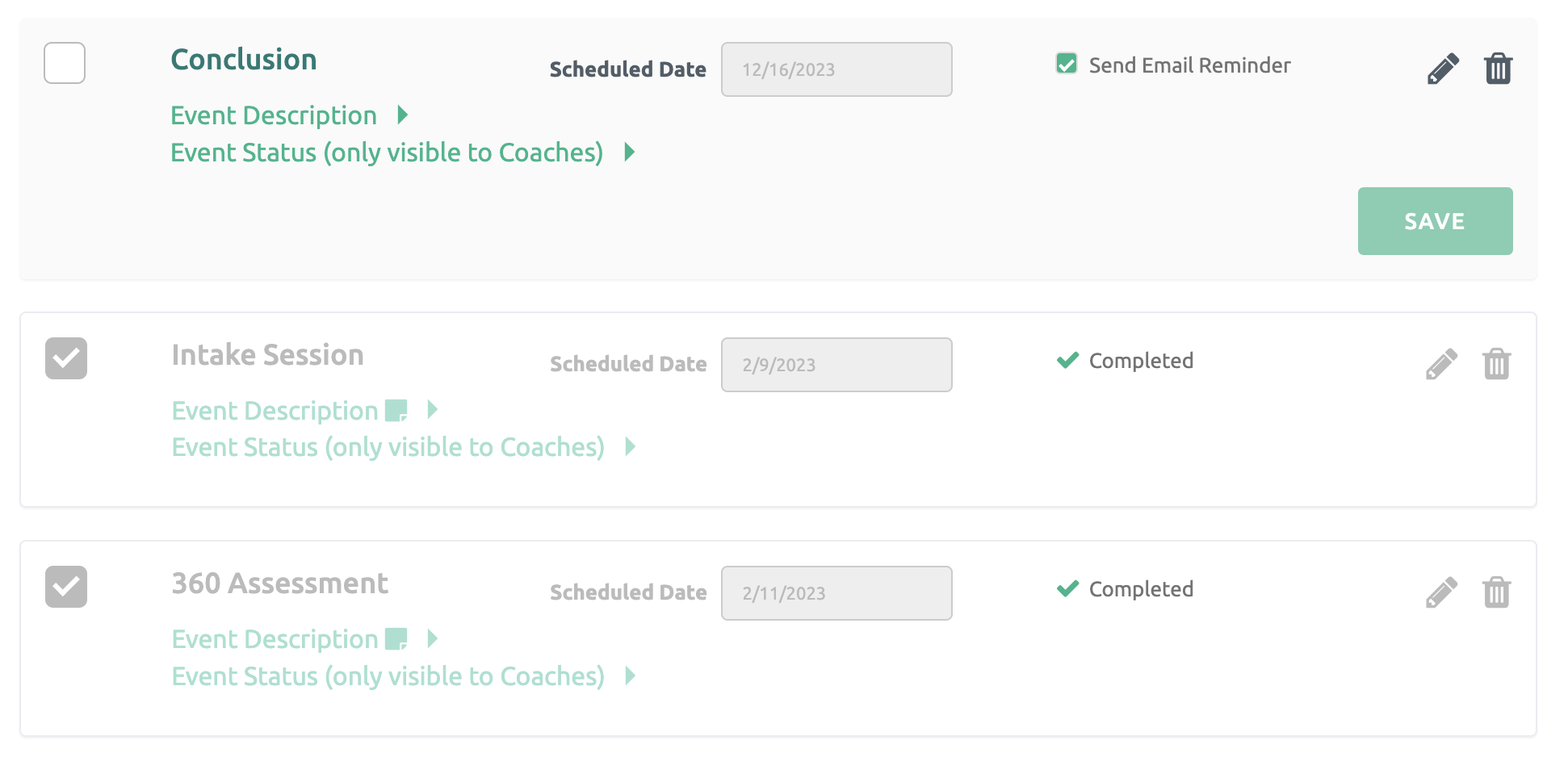Once an Event has been completed, the checkbox to the left of the Event is clicked. (Only the Coach can check the completed box.) The completed Events will fade to gray and automatically sort to the bottom of the Events list, displayed chronologically by Scheduled Date.
Completed Events cannot be edited. To edit a completed event, simple uncheck the completed box.
A completed event may be returned to active status by removing the check in the box next to the Event. The Event will automatically be sorted above with the active Events.