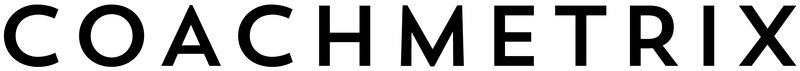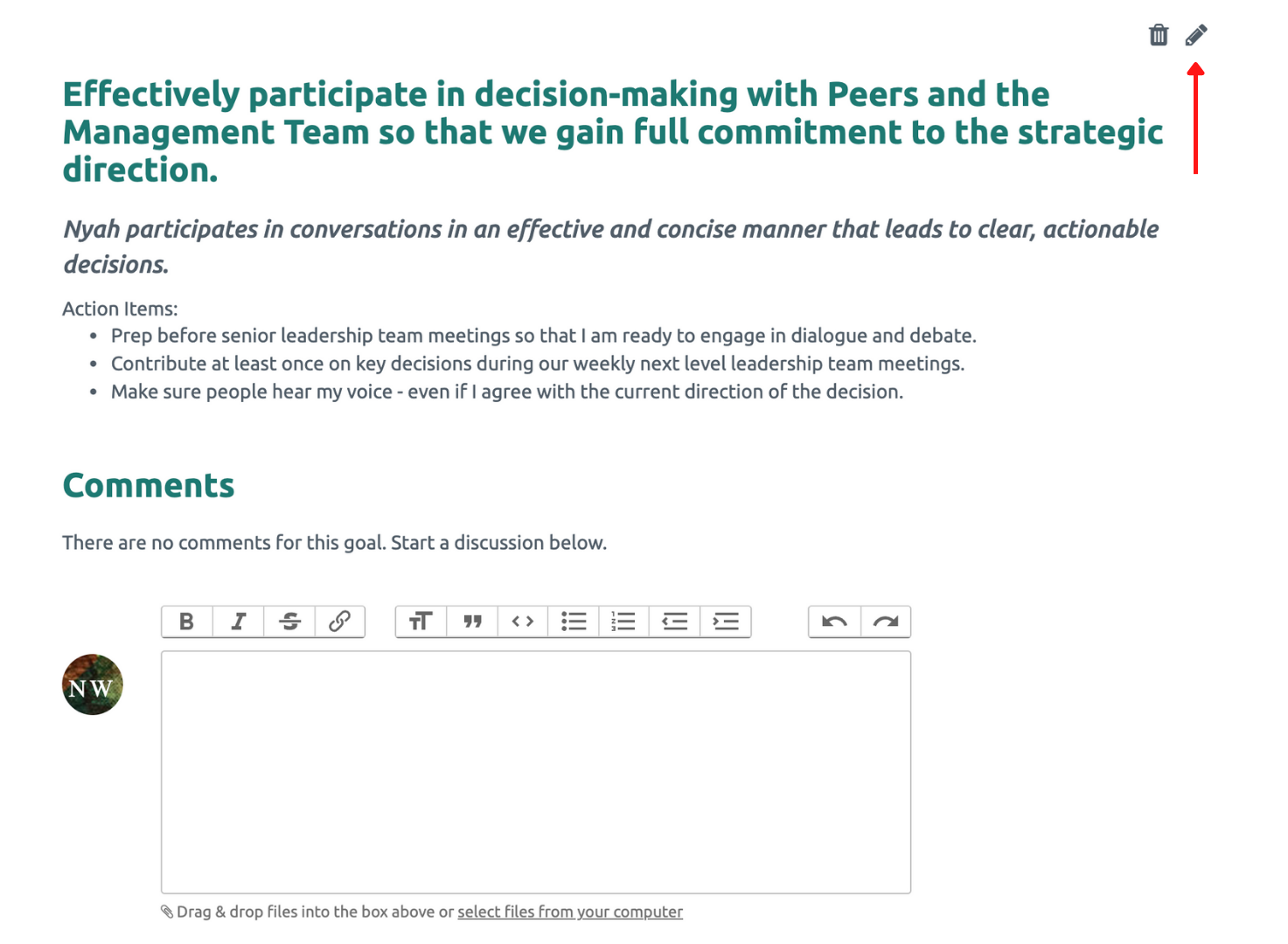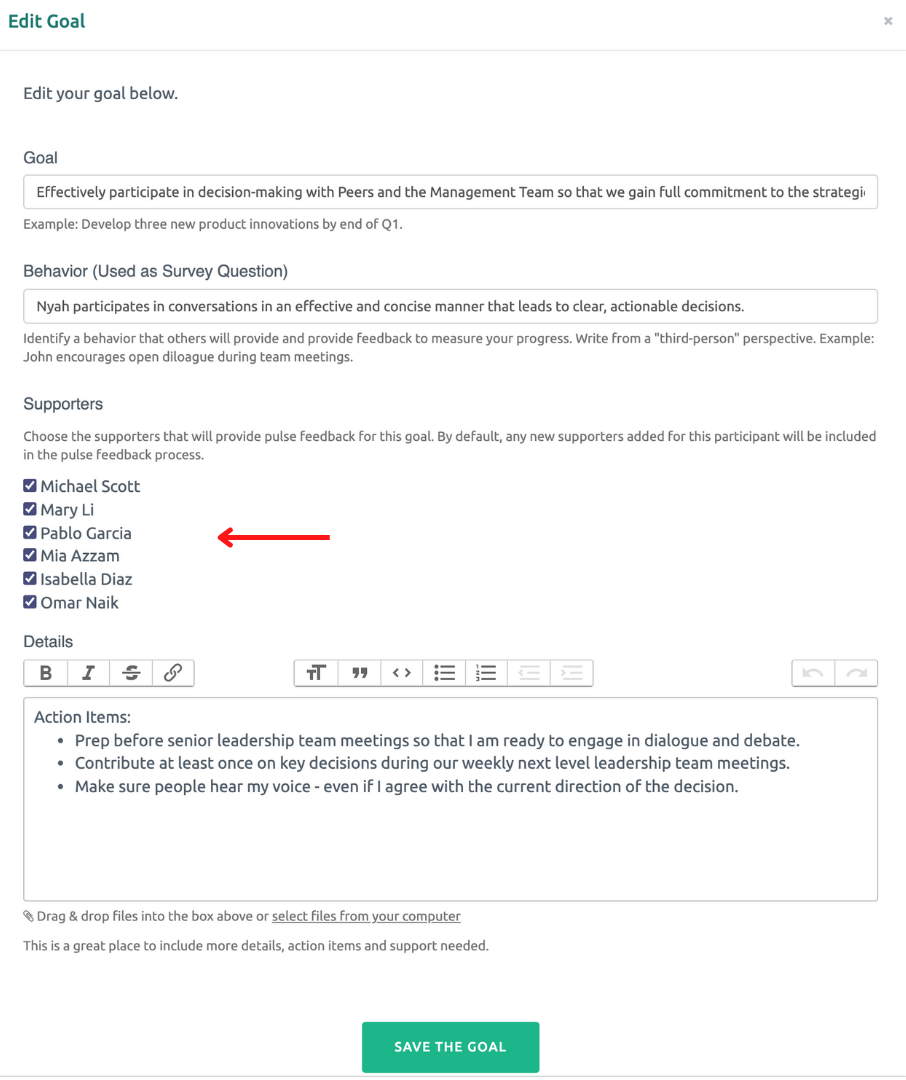1) Can I have different Supporters for each goals?
Yes, you to choose which Supporters will provide Pulse Feedback for each of your goals.
(Remember, the Supporters assigned should be directly impacted by your behavior and willing to provide feedback/feedforward guidance through the Pulse Feedback survey.)
By default, all of your Supporters will be assigned to each of your goals. To customize which Supporter is assigned to each goal, take the following steps:
Go back into each goal and select edit.
Scroll down to the middle of the page and unselect Supporters who should not be assigned to that specific goal.
Click "Save the Goal" button at the bottom.
Repeat the process for each of your goals.
2) Can I measure multiple behaviors for each goal?
Coachmetrix measures only one behavior for each goal (i.e. only allows you to create one behavior per goal). The behavior is used as the Pulse Feedback survey item.
If your Participant wants to track two behaviors for a specific goal, simply create a second goal. The goal will remain the same while the behavior is different.
Remember, Pulse Feedback is a response to the change in behavior.
3) Can I have different scales for different goals?
The scale of the Pulse Feedback survey items are set at the Project level and are the same for all Participant's goals/behaviors that are being measured on that Project.
You can create different scales for each Project.
4) When a Participant creates a new goal, does the Coach get notified?
Coachmetrix does not currently send an email to the Coach when a goal is created. The Participant can make a comment beneath their goal and an email with the comment will be sent to their Coach. Alternatively, the Participant can start a discussion with their Coach to let the Coach know that their action plan is complete.